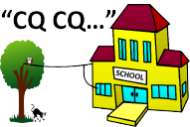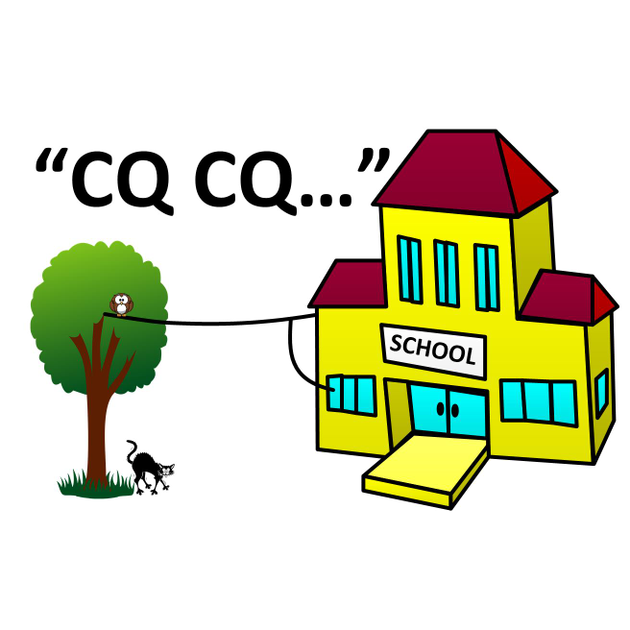SARCTRAC Mk1 Setup
Published by Julie & Joe in SARCTRAC Mk1 · Saturday 24 Aug 2019
The purpose of this Forum is to help readers with SARCTRAC setup issues; to publish the user's experience and ideas; and to provide hints, tips and solutions.
We will review all posts; encourage discussion and suggestions; provide our input; and gather new material for updates of the SARCTRAC manual.
- SARCTRAC USB Disk:
- Don't forget to add a volume label "SARCTRAC" to your USB disk.
- In the network.txt file please fill in your SSID and Password between the double quotes - Do not delete the double quotes.
- SARCTRAC 3D Sensor mounting:
- After holding the sensor in your hand and checking the correct motor movement direction, the sensor must be mounted firmly on the antenna or lift arm in the direction of the antenna boresite.
- There must be no ferro-magnetic material (like steel screws) within the vicinity of the sensor.
9
reviews
Julie and Joe
Monday 01 Jun 2020
Hi Trent,
We found the manual and the receiver description document, it says:
1.12.2 USB: NEO-6 modules provide a USB version 2.0 FS (Full Speed, 12Mbit/s) interface as an alternative to the UART. The pull-up resistor on USB_DP is integrated to signal a full-speed device to the host. The VDDUSB pin supplies the USB interface. u-blox provides a Microsoft® certified USB driver for Windows XP, Windows Vista and Windows 7 operating systems.
Unfortunately the VDDUSB pin is grounded on our modules. It would be a simple matter of cutting the track with a blade. It needs to go to 3.0V - 3.6V. Also, the USB_DM and USB_DP pins, which provide the USB I/O, are not connected (and are 3.3V so you would need 22 ohm series resistors). Both pins are accessible. The default config for registers CFG_COM0 and CFG_COM1 is for 9600bps and USB power. But it is hard to tell whether you need to set the default USB config using the UBX protocol for registers CFG-PRT and CFG-USB as it doesn't seem to indicate the defaults.
Sounds like a fun project. If you need to configure any registers, you can download the u-blox GPS utility called u-center from their website.
73, Julie and Joe.
We found the manual and the receiver description document, it says:
1.12.2 USB: NEO-6 modules provide a USB version 2.0 FS (Full Speed, 12Mbit/s) interface as an alternative to the UART. The pull-up resistor on USB_DP is integrated to signal a full-speed device to the host. The VDDUSB pin supplies the USB interface. u-blox provides a Microsoft® certified USB driver for Windows XP, Windows Vista and Windows 7 operating systems.
Unfortunately the VDDUSB pin is grounded on our modules. It would be a simple matter of cutting the track with a blade. It needs to go to 3.0V - 3.6V. Also, the USB_DM and USB_DP pins, which provide the USB I/O, are not connected (and are 3.3V so you would need 22 ohm series resistors). Both pins are accessible. The default config for registers CFG_COM0 and CFG_COM1 is for 9600bps and USB power. But it is hard to tell whether you need to set the default USB config using the UBX protocol for registers CFG-PRT and CFG-USB as it doesn't seem to indicate the defaults.
Sounds like a fun project. If you need to configure any registers, you can download the u-blox GPS utility called u-center from their website.
73, Julie and Joe.
Julie and Joe
Monday 01 Jun 2020
Hi Trent,
As far as we know the U-Blox NEO 6M GPS module does not directly support a USB connection. We have user manual and application note for it somewhere, because we use these on our HAB Payloads. It might be possible to reconfigure the port to USB in the firmware. However you need to write the the firmware programmer protocol for it. We also have that too, somewhere, for Arduino. A hardware solution would be to use it with a USB-TTL Serial Converter.
By the way, SARCTRAC does not support the Broadcom serial port on the Raspberry Pi because it is 3.3V and there have been many documented problems with it. It probably works OK now.
A simpler solution is to get the VK-172 USB GPS as shown in the parts list for under $15 (from Australia) on eBay.
Hope that helps, Trent. Kind regards and stay safe.
Julie and Joe.
As far as we know the U-Blox NEO 6M GPS module does not directly support a USB connection. We have user manual and application note for it somewhere, because we use these on our HAB Payloads. It might be possible to reconfigure the port to USB in the firmware. However you need to write the the firmware programmer protocol for it. We also have that too, somewhere, for Arduino. A hardware solution would be to use it with a USB-TTL Serial Converter.
By the way, SARCTRAC does not support the Broadcom serial port on the Raspberry Pi because it is 3.3V and there have been many documented problems with it. It probably works OK now.
A simpler solution is to get the VK-172 USB GPS as shown in the parts list for under $15 (from Australia) on eBay.
Hope that helps, Trent. Kind regards and stay safe.
Julie and Joe.
Trent
Monday 01 Jun 2020
For the sarctrac on a pi can i use a different GPS module or was it made by driver as I've got 4 Neo 6M GPS and they output the same data type
Trent
Sunday 10 May 2020
Thanx for that Joe
I will remember to do that when it eventually turns up
I will remember to do that when it eventually turns up
Julie and Joe
Monday 04 May 2020
Hi Trent,
For MSAR, in the Rotator6.ino file, please select:
const int SensorType = LSM303D; //Please uncomment this line to use the LSM303D sensor.
//const int SensorType = LSM303DLHC; //Please uncomment this line to use the LSM303DLHC sensor.
For SARCTRAC, in the settings.txt file, please select:
'S_TYPE':0, #Sensor type: 0=LSM303D, 1=LSM303DLHC
73, Julie and Joe.
For MSAR, in the Rotator6.ino file, please select:
const int SensorType = LSM303D; //Please uncomment this line to use the LSM303D sensor.
//const int SensorType = LSM303DLHC; //Please uncomment this line to use the LSM303DLHC sensor.
For SARCTRAC, in the settings.txt file, please select:
'S_TYPE':0, #Sensor type: 0=LSM303D, 1=LSM303DLHC
73, Julie and Joe.
Trent Trent
Monday 04 May 2020
Does anyone know if the sensor LSM303D works cause its all I could get,from what I could find it seems the same just a different pin out on the PCB
Julie & Joe
Tuesday 22 Oct 2019
Hi Darrell,
If you are having problems loading your network.txt configuration file from the USB Disk, first check this:
1. Right-click on the network.txt file. Select Properties | Details and check that the filename is network.txt.
2. Right-click on the USB Disk. Select Properties and check that the Volume Label is SARCTRAC.
On Brian's PC, his File Explorer options said "Hide extensions for known file types" and the file was named network.txt.txt.
Also, your motors should not be running at all until you press the START button (which you can't yet). So something else is wrong. We will help you fix that too. Please email us at info@sarcnet.org for further details.
Kind Regards,
Julie and Joe.
If you are having problems loading your network.txt configuration file from the USB Disk, first check this:
1. Right-click on the network.txt file. Select Properties | Details and check that the filename is network.txt.
2. Right-click on the USB Disk. Select Properties and check that the Volume Label is SARCTRAC.
On Brian's PC, his File Explorer options said "Hide extensions for known file types" and the file was named network.txt.txt.
Also, your motors should not be running at all until you press the START button (which you can't yet). So something else is wrong. We will help you fix that too. Please email us at info@sarcnet.org for further details.
Kind Regards,
Julie and Joe.
Darrell
Tuesday 22 Oct 2019
I also am having some problems with trying to connect. I have rechecked all wiring and settings and appear correct. When powering up, EL cycles for 30 seconds, I get the long beep, then the AZ cycles and never quits. No indication on either iPhone or local router indicates any connection with SARCTRAC. Any assistance would be appreciated.
Thank You
#network.txt version 1.0
#WiFi network settings for the Satellite Antenna Rotator Controller and Tracker (SARCTRAC)
#############################################################################
#Copyright(c) 2018. All rights reserved by Julie VK3FOWL and Joe VK3YSP for #
#The School Amateur Radio Club Network (SARCNET), www.sarcnet.org. #
#This is NOT free software: Only the original purchaser may use it. #
#Do not remove this notice or re-distribute any part of this software. #
#############################################################################
ctrl_interface=DIR=/var/run/wpa_supplicant GROUP=netdev
update_config=1
country=US
network={
ssid="MTBECK1"
psk="**********"
}
network={
ssid="Darrell's iPhone"
psk="**********"
}
Thank You
#network.txt version 1.0
#WiFi network settings for the Satellite Antenna Rotator Controller and Tracker (SARCTRAC)
#############################################################################
#Copyright(c) 2018. All rights reserved by Julie VK3FOWL and Joe VK3YSP for #
#The School Amateur Radio Club Network (SARCNET), www.sarcnet.org. #
#This is NOT free software: Only the original purchaser may use it. #
#Do not remove this notice or re-distribute any part of this software. #
#############################################################################
ctrl_interface=DIR=/var/run/wpa_supplicant GROUP=netdev
update_config=1
country=US
network={
ssid="MTBECK1"
psk="**********"
}
network={
ssid="Darrell's iPhone"
psk="**********"
}
BrianB
Wednesday 25 Sep 2019
I’ve labeled the USB Drive as instructed and edited the network.txt file but it never loads (at least I never get the second long beep).